Keen readers (?) may recall that I received my new shiny, ‘iPhone 4, the Second’ late last week and in reply to my own, previously asked question — yes, it was all worth it.
With a singular exception: I can not use iPhone 4 to download anything from the built-in App Store. I can neither update applications copied onto the phone from my computer nor can I download new (free or paid) applications from the App Store.

There it sits, acting as if butter wouldn’t melt in its mouth
What adds an extra dash of irksome is the fact that updating/downloading apps works perfectly fine from our two other iPhones (16GB 3G, 32GB 3G S) as well as from all computers throughout the house.
Stumped at first I picked up the new shiny and called Apple support. Actually, I had them call me via a nifty application on their generally well-crafted support site.
The extraordinarily polite lady on the other end asks me to describe the problem I am having, and so I proceed to tell her about my plight:
- I open the App Store app and either try download an upgrade or a paid/free app; a popup talking about “Verification Required” appears. I tap “Continue” (see 1st screenshot below)
- Another popup informs me that I need to sign in. Again, I tap in “Continue”(see 2nd screenshot below)
- Now there’s a field where I can enter my password. I do so and tap “OK”(see 3rd screenshot below)
- Suddenly, there’s a scary screen telling me that my account has been accessed from another device. The first time I saw this I damn near soiled myself — what utter retard writes the copy for these screens? You should be keelhauled. Repeatedly. After the initial terror subsides, I realize that my credit card’s security code is amiss. Gifted as I am I conclude that, in order to proceed past this point, I will need to enter this missing bit of information. I do so and tap “Done” (see 4th screenshot below).
- Next up: “Address Verification”. At this point, the term “tedious” starts coming to mind, yet I decide to weather this temporary storm and soldier on. “Ok, that is my county”, I tell myself what the fuck am I supposed to do here? I shrug, tap “Done” and see what happens (see 5th screenshot below).
- Oh goodie, the “County” field has gone empty. I tap it, re-select my county and tap “Done” After this last step I get stuck in an endless loop; every time I re-select my county and tap “Done”, the field goes empty and there is no way out of this virtual purgatory but to hit the Home button and quit the app (see 6th screenshot below).
There’s a moment of silence on the other end, and Steve’s support angel directs me to the Apple Store website. “In the upper right corner click in account, log in, click in change account information, delete your credit card number, enter your password, save the changes and log out. Then re-enter your credit card and you should be all set.”
“Alright, let’s give this a shot”, I proclaim. I follow all her steps, and … nothing. The problem remains.
She begins making excuses about new security software that’s been installed server-side and that any remaining bugs should be ironed out soonest. Of course she can neither tell me where “soonest” may be located on my calendar, nor does she have a clue why this server-side software would affect only one device in a household of many devices. Realizing that she is floundering so badly that it would make any fish on land chuckle with glee, I let her go and decide to wait a few days.
Tonight, a few days are over and it still doesn’t work.
After conducting some more research on the topic, it seems as if I have found a solution. According to a poster in Apple’s support forums, one has to call Apple Support and ask the gentle folk there to “manually reset one’s billing info”. This I shall try tomorrow. Thereafter, I will report back here and document whether or not that did the trick.
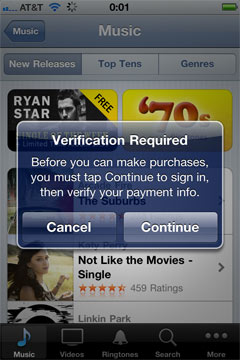


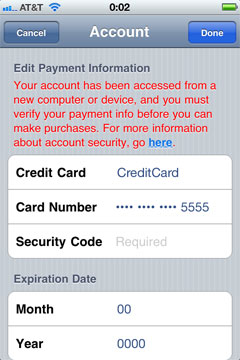


Update 1: Thu., 08/05
This morning I got to spend a good chunk of time on the phone with Jay from Apple Support. While he too was extremely polite and (trying to be) helpful, there’s no denying that the sole and rather meager results of laying out 4,500 seconds of my life were a case number and the usual line of “Someone is looking into it”. Needless to say, the iPhone 4 still can’t update/download/purchase apps.
But I will not give in (yet). I shall call them back next week and will update this post as necessary.
Update 2: Thu., 08/05
I fixed it!!1! Details here.
Leave a Reply